Display Your Canva Designs on Any TV with RocketScreens
Transform Your Screens into Dynamic Digital Displays! Instantly showcase your Canva designs on any TV or digital display—perfect for businesses, offices, and retail spaces.
Enjoy one-click integration with Canva, real-time updates, smart scheduling for different designs, multi-screen management from one dashboard, and full template support for all Canva formats. Effortlessly bring your visuals to life!
No Credit Card Required
- One-Click Integration
- Real-Time Updates
- Smart Scheduling
- Multi-Screen Management
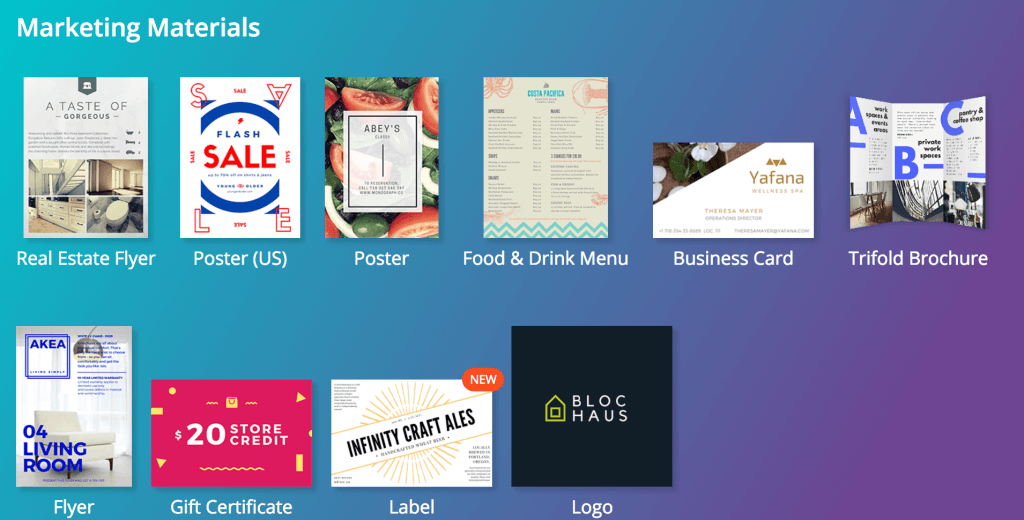
Discover the Power of Canva
With over 20 million users worldwide, Canva is a leading graphic design platform that makes creating stunning visuals effortless. Whether it's social media graphics, presentations, posters, or marketing materials, Canva offers an intuitive drag-and-drop interface accessible on both web and mobile.
Canva provides millions of images, fonts, templates, and illustrations to bring your ideas to life. Users can customize professionally designed templates, upload their own assets, and enhance visuals with an extensive icon library. Plus, with both free and premium options, including Canva Pro and Canva for Teams, you get access to advanced design tools.
All designs are available for download, and physical products can even be printed and shipped—helping you turn your digital creativity into reality!
Powerful Features
- Thousands of Custom Templates & Stock Images – Access a vast library of pre-made designs.
- Easy-to-Use Editing Tools – Simple drag-and-drop interface for effortless customization.
- Upload Your Own Content – Add images, fonts, and graphics to make designs unique.
- Unlimited Storage – Save all your creations without restrictions.
- Diverse Design Options – Create flyers, presentations, posters, brochures, logos, invitations, and more.
- Pre-Sized Social Media Templates – Ready-to-use formats for Instagram, Facebook, LinkedIn, and Twitter.
- Advanced Photo Editing – Enhance images with filters, adjustments, and effects.
- Online Icon Maker – Access a vast collection of icons for visual impact.
- Web & Mobile Compatibility – Design anytime, anywhere on any device.
- Instant Publishing – Share your creations with just one click.
- Multiple Download Formats – Save designs for print or digital use, including transparent backgrounds.
- Magic Resize Feature – Instantly convert designs into different formats like banners, cards, or flyers.
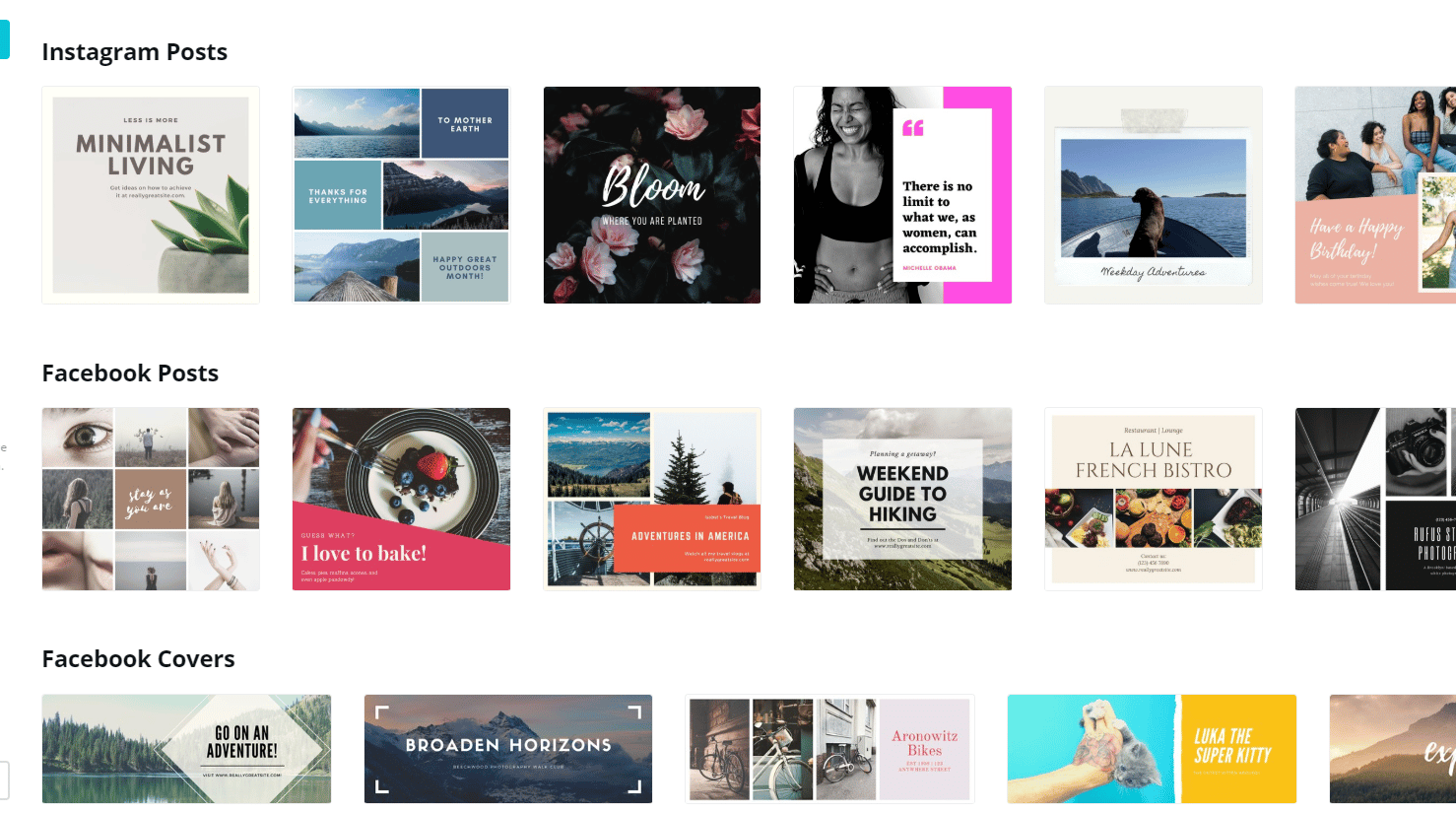
Setup in less than 2 minutes
Watch how simple and fast it is to setup your Canva on your screens - all in under two minutes!




