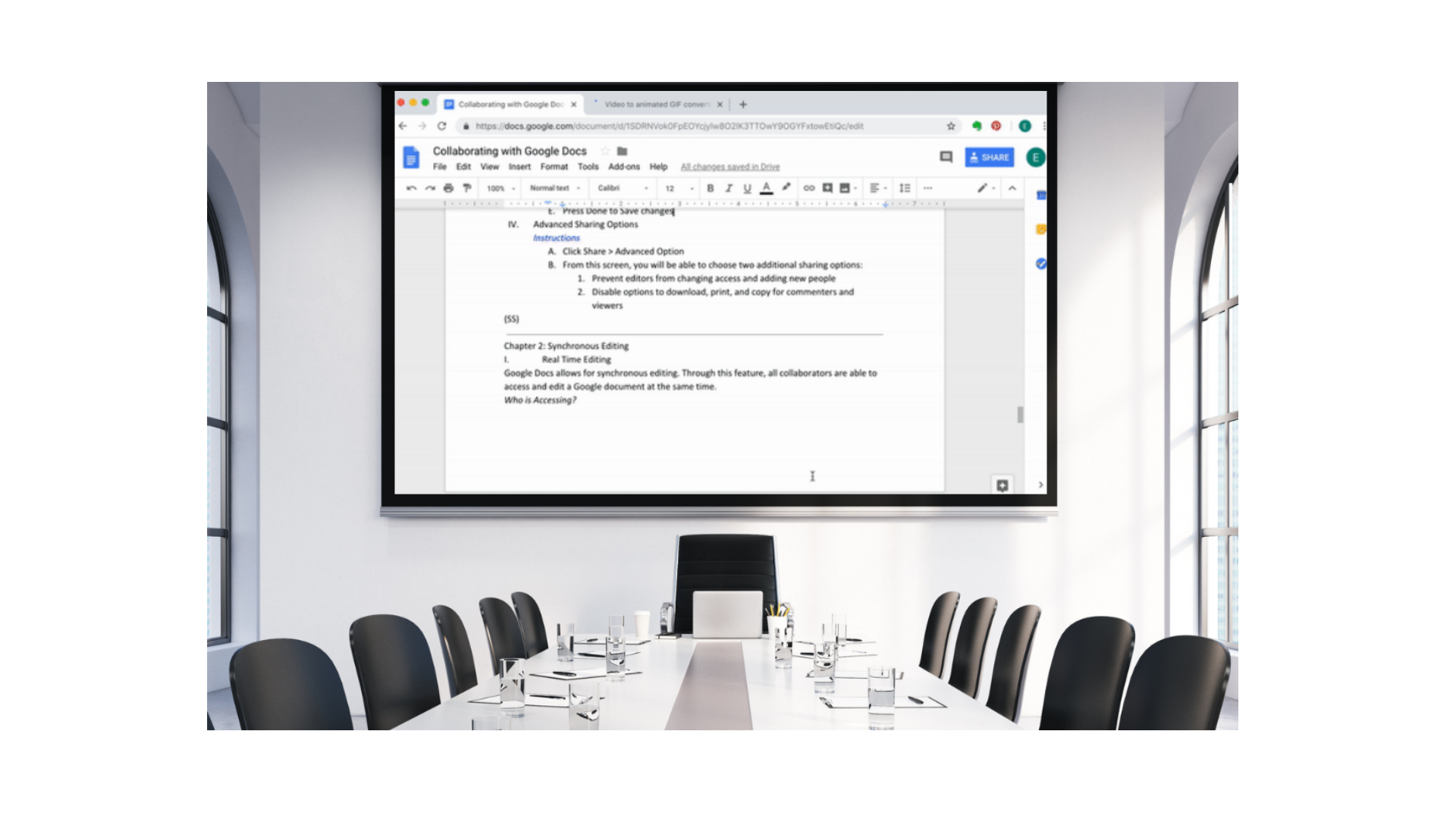
In the era of constant change, seamless collaboration and efficient document management are essential for productivity. One powerful way to enhance these aspects is by integrating Google Docs with RocketScreens. This integration not only streamlines workflows but also ensures that your team’s documents are always up-to-date and easily accessible. Let us explore the benefits of the integration, and how this synergy can transform your document management practices.
Google Docs is a cloud-based word processing application developed by Google that enables users to create, edit, and share documents online. It offers real-time collaboration, allowing multiple users to work on a document simultaneously, with changes instantly visible to everyone involved. Integrated with Google Drive, Google Docs provides seamless access from any device with an internet connection and automatically saves changes to prevent data loss. Its features include various formatting tools, version history, and commenting capabilities, making it a powerful tool for both individual and team projects. With its user-friendly interface and strong integration with other Google services, Google Docs enhances productivity and simplifies document management.
Integration between Google Docs and RocketScreens
RocketScreens is an innovative platform designed to enhance team collaboration and communication. It offers real-time updates and a user-friendly interface that simplifies project management and communication. Integrating Google Docs with RocketScreens can offer a variety of powerful features that enhance collaboration, communication, and information sharing across organizations. Here are some features:
- Organize Documents: Integration allows you to access Google Docs directly from the RocketScreens platform. This eliminates the need to switch between applications, saving time and reducing the risk of errors.
- Real-Time Display: This allows teams to view live updates and edits, making it perfect for collaborative environments.
- Scheduled Content Rotation: Schedule specific Google Docs content on screens at certain times, rotating between documents as needed. This feature is particularly useful for displaying different information at different times of the day.
- Secure Access Control: Manage who can view and edit documents displayed on RocketScreens by integrating Google Workspace’s sharing permissions. This ensures sensitive information is only seen by authorized personnel.
- Integration with Other Google Workspace Tools: Seamlessly integrate with other Google Workspace tools, such as Google Sheets and Google Slides, to create a unified display of various content types. You can combine documents with data from Sheets to presentations from Slides for a comprehensive information display on screens.
CONCLUSION:
Integrating Google Docs with RocketScreens is a game-changer for teams looking to enhance their document management and collaboration. This integration offers a more efficient and cohesive way to manage your documents. Whether you’re working on a large project or managing daily tasks, the synergy between Google Docs and RocketScreens can significantly boost your productivity and collaboration efforts.





