Showcase Live Databox Insights to TVs and Digital Displays
The Databox App within RocketScreens allows you to integrate your Databox account and seamlessly upload exported reports, analytics dashboards, data visualizations, worksheets, charts, and graphs. Easily add this content to your RocketScreens dashboard and assign it to your desired Channels to display key insights across TV screens throughout your office.
No Credit Card Required
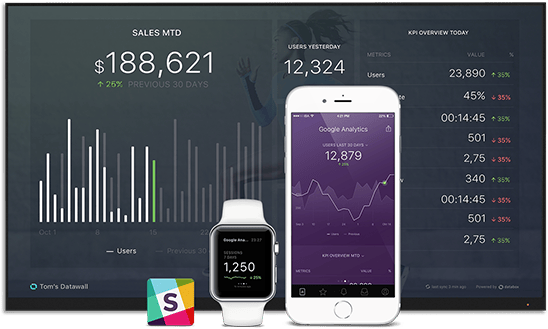
Intro to Databox
Databox pulls all your data into one place, so you can track performance and discover insights in real-time. Users can view all of their performance data in one place and spend less time checking data and creating reports, but more time acting on insights. Mix and match metrics from different sources in one Databoard and get a more complete view of overall performance at a glance.
Integration Features
- The DIY Dashboard Designer lets anyone create visually appealing, customizable dashboards and showcase them on RocketScreens.
- Automatically sync and display real-time performance data from Databox on digital screens through managed by RocketScreens.
- Display Databox dashboards on various devices, such as TVs, LED displays, and tablets using RocketScreens.
- Dashboards on RocketScreens can be set to refresh automatically at specified intervals, ensuring the latest data is always displayed.
- Schedule Databox dashboards to appear at specific times or rotate through different dashboards on RocketScreens.

Setup in less than 2 minutes
Watch how simple and fast it is to setup Databox on your screens - all in under two minutes!
Requirements
Active Databox account
Accessibility
Desktop and mobile
Use Cases
Reporting & Analytics
Project Management
Operations Management
Marketing Campaign Monitoring




