Keep Content Fresh with Auto-Updating Word Documents with RocketScreens
The Microsoft Word integration with RocketScreens makes it easy to display your documents on any digital screen. Whether sharing meeting agendas, company policies, or important updates, this integration ensures your content remains visible, accessible, and always up-to-date. Effortlessly broadcast key information across office screens, keeping teams informed and aligned.
No Credit Card Required
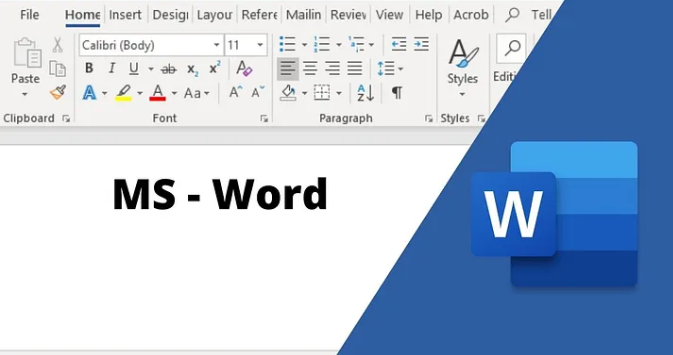
Intro to Microsoft Word
Microsoft Word is one of the most widely used word-processing software, developed by Microsoft as part of the Microsoft Office suite. It allows users to create, edit, format, and share documents, making it an essential tool for individuals, businesses, educational institutions, and more. Word is used for various tasks, such as writing reports, drafting documents, creating resumes, and collaborating on projects.
Integration Features
- Instantly display any Word document on your digital screens. Simply choose the document, and it's ready for public viewing.
- Share critical information without the need for emails or meetings. Keep your team informed with live data and document updates, ensuring everyone stays on the same page, no matter where they are.
- Any changes made to your Word documents are reflected on the screens in real time. This ensures that the content displayed is always up-to-date.
- Plan ahead by scheduling when certain Word documents will be displayed on your digital screens. This feature is useful for timed announcements, rotating schedules, or displaying recurring content.
- Whether it's reports, announcements, or document approvals, integrating Microsoft Word with RocketScreens simplifies the way you share information across your organization.

Setup in less than 2 minutes
Watch how simple and fast it is to setup Microsoft Word on your screens - all in under two minutes!
Requirements
Active M365 account
Accessibility
Desktop and mobile
Use Cases
Corporate Communication
Marketing & Branding
Training & Development
Educational Institutions
Healthcare Facilities
Hospitality & Events




