Transform Office Screens into a SharePoint Information Hub
The SharePoint integration with RocketScreens enables businesses to seamlessly display SharePoint content on any digital screen. Whether it's project updates, team task lists, or company announcements, you can bring important information to life on large displays across your workspace. Keep employees informed and engaged by dynamically showcasing SharePoint content in offices, meeting rooms, and common areas—all updated in real time.
No Credit Card Required
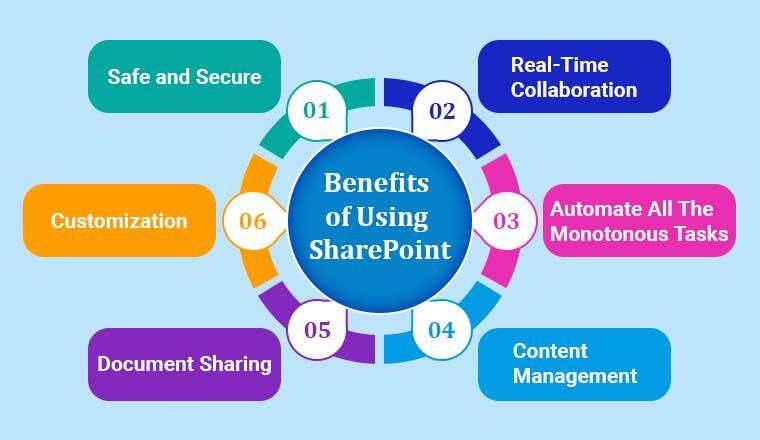
Intro to SharePoint
SharePoint is a web-based platform developed by Microsoft that enables organizations to store, manage, and share information securely. It serves as a centralized hub for content management, collaboration, and document sharing, allowing teams to work together more efficiently, regardless of their location. With SharePoint, organizations create centralized repositories for storing important files and documents while maintaining strict security and permission settings.
Integration Features
- Display essential project documents, team updates, or KPIs directly to any screens in your office or workspace, for instant visibility across the team.
- Share critical information without the need for emails or meetings. Keep your team informed with live data and document updates, ensuring everyone stays on the same page, no matter where they are.
- Can be used as an internal website for organizations, offering tools to share news, announcements, and resources with employees.
- Make internal communication more dynamic and engaging by displaying SharePoint content in high-traffic areas like breakrooms, lobbies, or offices.
- Make project collaboration more dynamic by sharing progress reports, task lists, or announcements from SharePoint to RocketScreens with just a few clicks.
- Whether it's reports, announcements, or document approvals, integrating SharePoint with RocketScreens simplifies the way you share information across your organization.

Setup in less than 2 minutes
Watch how simple and fast it is to setup SharePoint on your screens - all in under two minutes!
Requirements
Active M365 account
Accessibility
Desktop and mobile
Use Cases
Intranet Portal
Document Management
Content Management
Project Management
Department & Team Sites
Knowledge Base




